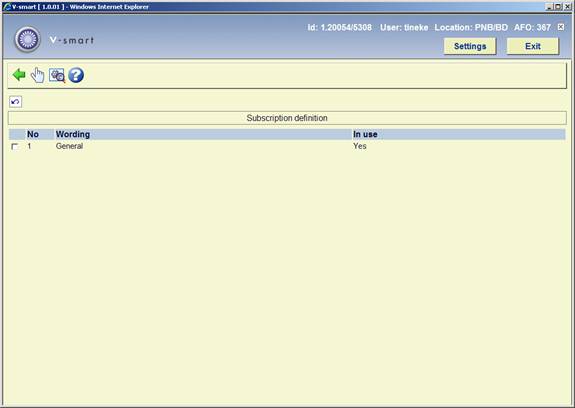
This option allows you to define which fields you want to use in your subscription records, which fields are mandatory and which fields are copied over to a new subscription when you choose the copy command. This option is defined once for the entire system.
After choosing this option you will be presented with an overview screen:
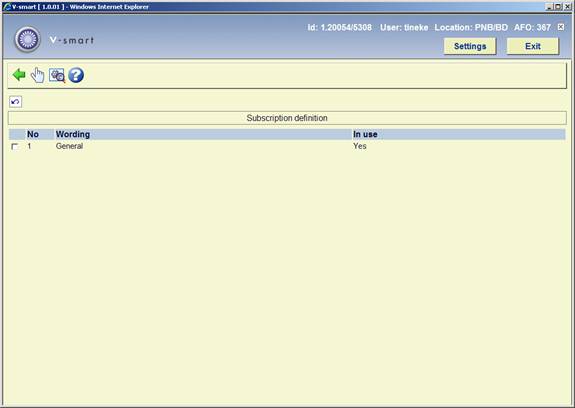
: After selecting this option, the following form will be presented:

Note:
The In use/active check box is only available if none of the fields for this group are selected in the Data to be entered and Data to be corrected parameters (see below).
: Select a group and click this button to modify the elements of that group. You are presented with the overview screen listing the elements of the selected group:

Click the field you want to modify:

· Enter the Wording you want for the field
· Check the In use/active check box
· Check the Mandatory check box if you want this field to be filled in for every subscription
· Check whether this field is copied when you use the function
· Select a Data type from the drop-down box. The default is Text. Caution: if you want to use the Combo option contact Infor for advice.
· You can enter a Default that will be entered for each new item
· Cache Format Pattern is any valid Cache Object Script pattern
· Select an option from Automatic format conversion (not mandatory)
· Select a Standard Validation Test if applicable (You can ignore this option)
· In some cases there will be an Authority List linked to the authority list behind the field. You cannot modify this field.
Please note
The Shelfmark information, Ship to, Subscription type and Active status fields are system mandatory which means that they must appear on the Data to be entered, Data to be corrected and Data to be displayed forms.
Although the system needs a subscription number, this does not have to appear on the input form in AFO 321 (Data to be entered). In that case the system will generate the number automatically. Therefor this field is not listed as mandatory.
Below is an explanation of all the fields available.
|
Group |
Field |
Explanation |
Mandatory |
|
General |
Active status |
To denote whether the subscription is active (i.e. predictions will be made, issues expected, claims can be generated). |
Yes |
|
|
Alternative subscription number |
Subscriptions may have one or multiple alternative subscription numbers. Alternative subscription numbers are indexed. |
|
|
|
Barcode issues |
To denote whether or not individual issues may be barcoded. |
|
|
|
Create claims |
To denote whether or not claiming is allowed for the subscription. |
|
|
|
Format |
To indicate if the subscription includes electronic version as well as or instead of printed version. This is for information and reporting purposes only. |
|
|
|
Generate renewal |
This option must be checked if you want the subscription to appear in the Review report that can be run from AFO 279. |
|
|
|
Shelfmark set key |
Internal database key |
|
|
|
Location copy number |
Copy number of the shelfmark set attached to this subscription. i.e. if there are three copies at the same shelfmark, you might identify each copy with a unique copy number |
|
|
|
HSCPY key |
Internal database key |
|
|
|
Inactive date |
The system sets this field when the subscription active status is set to No. |
|
|
|
Inventory number |
Inventory number associated with this subscription. The inventory number is indexed. |
|
|
|
Invoicing allowed |
To denote whether or not invoicing is allowed for the subscription. This is only possible when a purchase order is linked to the subscription. |
|
|
|
Issue cost |
Allows for entry of a price for a single issue. This is for information purposes only. |
|
|
|
Last received issue circulates |
The setting of this field has an effect ONLY if the Automatically allow circulation of previous issue when next issue is received parameter is ON in AFO 367. |
|
|
|
Last renewed date |
This date is set by the system when automatically renewing a subscription via AFO 279 or manually via AFO 211. |
|
|
|
Shelfmark set |
This is for information and reporting purposes only |
Yes |
|
|
Material format(s) |
Allows for a list of format codes as defined in authority list 4210. This is for information and reporting purposes only. |
|
|
|
Missing issues |
This is a label field that can be used to group together the MI supplier, MI effective date and MI claim period fields on the screen |
|
|
|
MI Claim period |
Can contain either a number or a predefined code for defining the number of days in the claim cycle for missing issues. |
|
|
|
MI Effective date |
The date the supplier defined in the MI supplier field was assigned to this subscription. If the library changes the supplier, claims may have to be generated for the previous and current suppliers. |
|
|
|
MI Supplier |
The supplier where missing issues must be claimed. |
|
|
|
Optional field 01 - 10 |
These can be put to use and named according to the library's wishes. Optionally they can be linked to authority lists 4211 4220. This is for information and reporting purposes only. |
|
|
|
Purchase order number |
If there are one or more purchase orders for the bibliographic record, they can optionally be linked to the subscription. This field must also be set if you want to be able to renew orders for subscriptions (either via the renewal job in AFO 279 or manually via AFO 211). It is important that you link to the order at detailed level. |
|
|
|
Original subscription number |
The original subscription number assigned to this subscription. Only has a value if the subscirption number has been changed. The original subscription number is indexed. |
|
|
|
Origin |
Allows for a list of country codes as defined in authority list 4222. This is for information and reporting purposes only. |
|
|
|
Print label |
To allow for (automatic) printing of labels for received issues. |
|
|
|
Public note |
Free text field that can display in the WebOpac (if defined in the template for WebOpac displays) |
|
|
|
Renewal period |
Renewal period is the period the system will apply when you run the automatic renewal job from AFO 279. When no period is defined and the subscription is picked up for renewal by the report in AFO 279 (based on a review date), the renewal will be for 365 days. |
|
|
|
Review date |
This field can be used to determine when the subscription should be reviewed for renewal. It must be a valid date if used (optional). The review report that can be generated from AFO 279 will check to see if this date falls within the specified range for the report. |
|
|
|
Routing |
To denote whether or not the subscription is routed. |
|
|
|
Routing ID |
A free text field. This is for information and reporting purposes only. |
|
|
|
Shelfmark information |
Contains all the elements of the shelfmark as defined by the library (like material type, location code, classification etc.). |
|
|
|
Ship to |
Allows for a list of SHIPTO codes defined for your Meta institution for Serials. |
Yes |
|
|
Staff note |
A free text field that will be displayed in the header of the receiving screen. |
|
|
|
ST Claim period |
Can contain either a number or a predefined code for defining the number of days in the claim cycle for a stagnating subscription. |
|
|
|
ST Effective date |
The date the supplier defined in the ST supplier field was assigned to this subscription. If the library changes the supplier, claims may have to be generated for the previous and current suppliers. |
|
|
|
Stagnating subscription |
This is a label field that can be used to group together the ST supplier, ST effective date and ST claim period fields on the screen |
|
|
|
ST Supplier |
The supplier where stagnating subscription must be claimed. |
|
|
|
Statistical category |
Allows for a list of statistical codes as defined in authority list 4221. This is for information and reporting purposes only. |
|
|
|
Subscription cost |
Allows for entry of a price for the whole subscription. This is for information purposes only. |
|
|
|
Subscription end |
This field can contain the last date on which the library expects to receive issues. This is for information purposes only. |
|
|
|
Subscription number |
The unique number identifying the subscription. The subscription number is indexed. |
|
|
|
Subscription start |
This field can contain the starting date of the subscription. This is for information purposes only. |
|
|
|
Supplier reference number |
An additional number in case you do not use the supplier number as your subscription number. The supplier reference number is indexed. This number is not necessarily a unique number. |
|
|
|
Subscription type |
The system allows for 3 different subscription types. These are linked to the definition of claim letters in AFO 363. |
Yes |
The next three menu options, Data to be entered subscriptions, Data to be corrected subscriptions and Data to be displayed subscriptions are used to define which fields you wish to appear when adding, updating and displaying subscriptions respectively. These options are defined for each institution that uses serials.
The fields selected on the Data to be entered form are shown when a new subscription is added. The group names and the field names displayed here are those previously defined In use in the Subscription Definition Settings.
When you choose this option the following form is presented:

· Select the fields on the left hand side
· Click the Right arrow to enter them for display.
· Use the Up and Down arrows to determine the order for display.
The groups and fields selected on the Data to be corrected form are shown when updating a subscription record. The group names and the field names displayed here are those previously defined In use in the Subscription Definition Settings.
When you choose this option the following form is presented:

· Select the fields on the left hand side
· Click the Right arrow to enter them for display.
· Use the Up and Down arrows to determine the order for display.
The groups and fields selected on the Data to be displayed form are shown when looking at a subscription record in various places in the system. The group names and the field names displayed here are those previously defined In use in the Subscription Definition Settings.
When you choose this option the following form is presented:
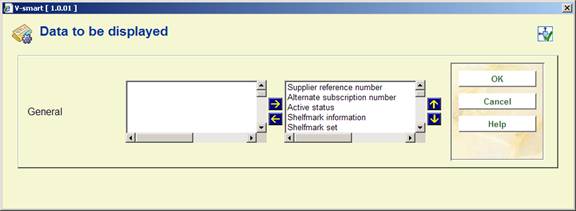
· Select the fields on the left hand side
· Click the Right arrow to enter them for display.
· Use the Up and Down arrows to determine the order for display.
There are a number of authority lists defined for use in the serials system. The Serials authority lists are listed below:
· Authority list 4200 MARC21 frequency codes
· Authority list 4201 UNIMARC frequency codes
· Authority list 4202 chronology code types
· Authority list 4203 chronology code date format
· Authority list 4204 combined year formats
· Authority list 4207 - publication regularity codes
· Authority list 4208 subscription type
· Authority list 4209 material formats
· Authority list 4210 format
· Authority list 4211 4220 subscription optional fields
· Authority list 4221 subscription statistical category
· Authority list 4222 origin
·
Authority list 4223 - Type of holding description
·
Authority list 4224 - Type of holding OPAC label
There are two types of authority list. One type has all of its entries defined by the library and is used for information purposes only (i.e. material formats the library adds an entry for each material format it wants to track within the serials system). The other type is used to control processing within the serials system. You will notice that some lists do not allow you to add or delete entries. For these lists, you should only update the wording of the entry. A brief description of some of these lists follows.
Frequency codes are used to determine the frequency of publication. Sample frequency codes include annual, bimonthly, semi-weekly, daily, biweekly, semi-annual, biennial, triennial, three times a week, three times a month, monthly, quarterly, semi-monthly, three times a year, quadrennial, weekly, completely irregular, quinquennial and decennial. These codes are supplied with the system and cannot be added or deleted by the library. You should only change the contents of tag 100 (wording) for these entries. Tag 601 contains the one-character alphabetic code assigned by either MARC21 or UNIMARC for the associated frequency code. Do not change the contents of tag 601.
MARC21 codes are below:
· 0 - a - Annual
· 1 - b - Bimonthly
· 2 - c Semi-weekly
· 3 - d - Daily
· 4 - e - Biweekly (every 2 weeks)
· 5 - f Semi-annual
· 6 - g - Biennial (every 2 years)
· 7 - h - Triennial (every 3 years)
· 8 - i - Three times a week
· 9 - j - Three times a month
· 10 - m Monthly
· 11 - q Quarterly
· 12 - s Semi-monthly
· 13 - t - Three times a year
· 14 - w Weekly
· 15 - x - Completely irregular
· 16 - v - Quadrennial (every 4 years)
· 17 - y - Quinquennial (every 5 years)
·
18 z Decennial (every 10 years)
UNIMARC codes are below:
· 0 - k = annual
· 1 - g = bimonthly (every two months)
· 2 - b = semi-weekly (twice a week)
· 3 - a = daily
· 4 - d = biweekly (every two weeks)
· 5 - j = semi-annual (twice a year)
· 6 - 1 = biennial (every two years)
· 7 - m = triennial (every three years)
· 8 - n = three times a week
· 9 - o = three times a month
· 10 - f = monthly
· 11 - h = quarterly
· 12 - e = semi-monthly (twice a month)
· 13 - i = three times a year
· 14 - c = weekly
· 15 - y = no frequency (i.e. irregular).
· 19 - u = unknown
· 20 - z = other
Chronology code types allow you to define the format of a predicted chronology field. For example, a date 2005-09-03, a month September, a day of the week Saturday, etc. The following codes are supplied:
· 0 - Date
· 1 - Months
· 2 - Seasons
· 3 - Year (YYYY)
· 4 - Day of month
· 5 - Day of week
· 6 - No predictions
· 7 - Combined year (previous/current)
· 8 - Combined year (current/next)
· 9 - Combined month and day (MMM dd)
These codes are supplied with the system and cannot be added or deleted by the library. You should only change the contents of tag 100 for these entries.
Chronology code date formats allow you to define which date format to use when predicting chronology. The following codes are supplied:
·
0 - DD Mmm [YY]YY (01 Jul 97 or 27 Mar 2002)
·
1 - MM/DD/[YY]YY (07/01/97 or 03/27/2002)
·
2 - DD Mmm [ YY ]YY (01 Jul 97 or 27 Mar 2002)
·
3 - YYYY-MM-DD (1997-07-01 or 2002-03-27) - ODBC format
·
4 - DD/MM/[YY]YY (01/07/97 or 27/03/2002) - European format
·
5 - Mmm D, YYYY (Jul 1, 1997 or Mar 27, 2002)
·
6 - Mmm D YYYY (Jul 1 1997 or Mar 27 2002)
·
7 - Mmm DD [YY]YY (Jul 01 97 or Mar 27 2002)
·
8 - YYYYMMDD (19970701 or 20020327) - Numeric format
·
9 - Mmmmm D, YYYY (July 1, 1997 or March 27, 2002)
These codes are supplied with the system and cannot be added or deleted by the library. You should only change the contents of tag 100 for these entries.
Combined year format allows you to specify the format of the predicted chronology when the chronology portion of the issue numbering contains combined years. The following codes are supplied:
· 0 - YYYY/YYYY
· 1 - YYYY/YY
· 2 - YY/YY
These codes are supplied with the system and cannot be added or deleted by the library. You should only change the contents of tag 100 for these entries.
Publication regularity codes are used to enable the system to predict a serial item's publication dates. There are five different types of publication consisting of days-based, seasons-based, months-based, erratic and user defined. When one of these types is assigned to a publication pattern, it controls which fields the user enters to define the publication regularity. For a days-based code, the system prompts for the days of the week that the publication arrives as well as the number of weeks between receipts. For a months-based code, the system prompts for the months in which the title is published. The following codes are supplied:
· 0 Days-based
· 1 Seasons-based
· 2 Months-based
· 3 - Erratic
· 4 - Defined by user
These codes are supplied with the system and cannot be added or deleted by the library. You should only change the contents of tag 100 for these entries.
Subscription type is used to describe how the subscription is obtained. The system supports the following three types:
· 1- Paid
· 2 - Free
· 3 Membership
These codes are supplied with the system and cannot be added or deleted by the library. You should only change the contents of tag 100 for these entries.
Can be used to record the material format(s) of material arriving on a subscription (i.e. BNB on CD-ROM, loose-leaf legal updating services). This authority list is maintained solely by the library.
The Format authority list is used to determine whether a subscription entitles you to electronic issues, print issues or both. The system supports the following three codes:
· 0 Print
· 1 Electronic
· 2 - Both
These codes are supplied with the system and cannot be added or deleted by the library. You should only change the contents of tag 100 for these entries.
The library has the ability to define 10 optional fields in the subscription record. In the case that you wish to authority control an optional field, use authority lists 4211 through 4220 to correspond to Optional fields 1 through 10 in the subscription. These authority lists are maintained solely by the library.
Can be used to record the statistical category for a subscription. This authority list is maintained solely by the library.
Can be used to record the origin of the subscription. For example: French, not French, local, etc.). This authority list is maintained solely by the library.
The standard system is installed with three default entries one for issues, indexes and supplements. These are used when adding a new Type of holdings record (in AFO 321). These defaults can be changed or deleted. After installation of the system, these authority lists are maintained solely by the library.
The standard system is installed with three default entries one for issues, indexes and supplements. These are used when adding a new Type of holdings record (in AFO 321). These defaults can be changed or deleted. After installation of the system, these authority lists are maintained solely by the library.
Shipto codes are defined within the Serials systems and are stored at the MetaInstitution for Serials level. The Ship to code is mandatory in a subscription and defines the location where the items for a subscription will be received. If you have five receiving locations for your serials, you set up five Ship to codes. If all of your serials are received centrally, only one Ship to code needs to be set up on your system. The Ship to code is instrumental in allowing receiving of multiple subscriptions (with differing shelfmarks) at the same time. You are allowed to add, update and delete ship to codes. It is not advisable to delete codes that are already in use by the system. After choosing this option an overview screen is displayed:

Each line in the grid represents a different SHIPTO code.
[I] To add a new code. Please refer to section 367.5.1.
[*] Select a code and then this option to modify code. Please refer to section 367.5.1.
[S*] Select a code and then this option to delete an existing code. Do not delete codes that are already in use by the system.
After choosing the option

Code Unique identifier assigned to this code. Cannot be changed once the code has been added to the system.
ShipTo Address free text field. Can be left blank.
Chronology codes are used to determine how the publication date is displayed. For example, day, day of week, three character months, seasons, year, split year combination, quarters, etc.
After choosing this option an overview screen is displayed:

Each line in the grid represents a different Chronology code and consists of the Code and Wording assigned to the code.
[I] To add a new code. Please refer to section 367.6.1.
[*] Select a code and then this option to change an existing code. Please refer to section 367.6.1.
[S*] Select a code and then this option to delete an existing code. Do not delete codes that are already in use by the system.
After choosing the option

Code Unique identifier assigned to this code. Cannot be changed once the code has been added to the system.
Wording - Brief description in each language of the chronology code.
Type - this field is a dropdown list containing the entries from Authority list 4202
Date format - is a dropdown list of entries from Authority list 4203. This field is only used if you choose 0 Date from the Type field. This field defines how you want the date to display in your chronology field.
Valid predictions - is used for Types 1- Months, 2 Seasons and 5 Day of week. For types 1 and 2, enter twelve predictions (separated by comma) corresponding to the twelve months of the year starting in January. For example, a valid Seasons entry for North America might include: Winter,Winter,Spring,Spring,Spring,Summer,Summer,Summer,Fall,Fall,Fall,Winter. When the system detects that an issue is expected in May, it will consult this list of valid predictions to determine that the correct chronology to display is Spring.
For type 5 Day of week, enter seven predictions (separated by comma) corresponding to the seven days of the week beginning with Sunday.
Combined year format - is a dropdown list of entries from Authority list 4204 and is only valid if you chose Types 7 combined year(previous/current) or 8 combined year (current/next).Entries include: 0 - YYYY/YYYY, 1 - YYYY/YY and 2 - YY/YY.
Combined year separator - is used in conjunction with the previous field and defines the character that is used to separate the combined years. For example, if the Type was set to 7, Combined year format set to 0 - YYYY/YYYY and the Combined year separator set to /, a prediction for January 1, 2005 would result in a predicted chronology of 2004/2005.
Issue status codes are used to track the status of each issue and can be assigned to a serial item when it is checked in. For example, if a serials item has not been delivered in the expected time, your library can make a manual claim to the supplier by assigning the Claimed issue status code. Other examples of these codes are received, returned, in bindery, bound, missing, expected, not yet published, etc. These codes are also used to build summary holdings statements and to define what should be displayed to WebOpac users.
There are twenty-one Issue status codes; six are definable by the library. The user definable codes are numbered 15 through 20 and referred to as Optional 1 through Optional 6. Use these codes to define statuses such as Not published, In process, and so forth.
Codes may not be added or deleted from the list. You may only change the details of the code.
Possible statuses are:
- 1 Received - The library has received an issue for this subscription. If you register receipt of an issue on a screen, the system automatically assigns this status to all active copies of the issues. The system prints a routing list slip if required.
- 2 Returned - The library received this copy but then returned it to the supplier.
- 3 Claimed - The library has created a claim for this copy. The system can automatically generate claims for late Expected and Item due copies. You can manually create a claim by assigning the Claimed status to a copy here. To remove the claim, assign a different status (such as Received or Missing) to the copy.
- 4 - Exp issue, 5 - Exp index, 6 - Exp suppl - The library expects receipt of one copy for every Type of Holding linked to every active subscription of the serial. The Exp statuses can only be assigned by the system, to issues that it has predicted. If you receive some copies of an issue but still expect the others, assign the Item due status to them.
- 7 Missing - The library no longer expects receipt of this copy.
- 8 - In Bindery - The library has sent this received copy to be bound.
- 9 Bound - This received copy has been bound.
- 10 - No action - The system removes this copy line from the issue definition when you return to the Receiving screen. This status can be assigned at any time. For example, if you get 5 copies of an issue of a 4-subscription serial, you would Receive the first 4 of them against the supplied issue. In addition, you could use the Insert after issue icon to create an extra issue box with the same enumeration and chronology as the original issue box, and then Receive the 5th copy against 1 of the subscriptions and set the other 3 copy lines to No action. The original issue would show the summary status Received 4/4; the inserted issue would show the summary status Received 1/1. You might also use the No action status if you discover you have claimed issues that will never be published.
-
11 - Item due - The library expects receipt of this copy. This status is more or less equivalent to the Exp status. Use this status when you do not receive all the expected copies of an issue and do not want to mark the remainder as Claimed or Missing. The system automatically assigns this status to any issues with a status Expected that are below the issue that you receive. The system automatically generates claims for late Expected and Item due copies.
You can also use this status when you have accidentally received an issue you should not yet- have received (because you cannot manually assign a status of 'expected item').
- 12 Withdrawn - This received copy is withdrawn.
- 13 Microfilm, 14 Microfiche - Use these statuses to denote that the library has holdings on microfilm or microfiche. First delete all receipts boxes for the paper issues that were transferred to microfilm or microfiche. Then use the icon to insert a new issue. In the Numbering field enter enough information to identify the microfilm or microfiche (i.e. 1993-1994). Make sure you assign a status of Microfilm or Microfiche.
- 15 - 20 Optional 1-6 - Library definable. The system administrator can define statuses such as Not published, In process, and so forth in section 367.2.6 Issue status codes.
- 21 - Not expected - The part is not expected by the subscriptions at the selected SHIPTO location.
- 22 No receipt This status is used to add retrospective receipts, e.g. as part of a conversion from another system. We advise you to not assign this status manually
Note
Issue statuses that are picked up by the claim cycle are:
3 claim
4,5,6 next expected
11 item due
This is not configurable.
After choosing this option an overview screen is displayed:

Each line in the grid represents a different Issue status code and consists of the Code and Wording assigned to the code.
- Select a status code and click on this option to display the code's details. The following input form is displayed:

Wording the wording for this status code in each language.
Suppress display in OPAC if set, do not show issues with this status to users in the WebOpac. For example, you may not want to show the public claimed issues. This field does not affect the display of the summary holdings statement to the WebOpac user, nor the display of parts information in other modules of the system.
Treat items as received' in Serials determines whether items with this status code will be regarded as Received when the serials Receiving screen is displayed. Allows you to specify that items with status of Received, In bindery, Bound, and so forth, have really been received by the library. The message Received xx/yy on the serials Receiving screen will reflect this.
If not set, item has not been received. Displays as not received on the serials Receiving screen. The actual status may be Item due, Claimed, Returned, or Missing.
If set, consider this item as received by library and display as received on the serials Receiving screen. Allows you to assign an implied status of received though the actual status is Bound.
Treat items as gaps in Holdings displays Determines whether or not items with this status code will be treated as non-gap or gap breaks in holdings statements. Corresponds to the USMARC Holdings fields 863/4/5 $w. This parameter has an effect only if Treat items as Held in Holdings display? is not set.
If not set and the item is not treated as held by the library, the exported MARC record containing the location's holdings will be built showing a non-gap break (tag 863/4 subfield w is assigned a value n for a non-gap indicator). For example, a status code representing unpublished parts. Holdings statements will be built with a ; (semicolon a non-gap break) to indicate that this item is not held by the library. If set and the item is not treated as held by the library, the exported MARC record containing the location's holdings will be built showing a gap break (tag 863/864 subfield w is assigned a value g for a gap indicator). For example, a status code representing withdrawn parts. Holdings statements will be built with a , (comma a gap break) to indicate that this item is not held by the library.
Treat items as held in Holdings displays - If not set, the exported MARC record containing the location's holdings will be built showing either a non-gap or gap break (tag 863/4 subfield w is assigned a value of n or g respectively). As well, summary holdings statements (built according to the MARC21 standard) will display a non-gap break using a ; (semicolon) and a gap break using a , (comma). For example: v.1:no1(1976:Jan.)-v.1:no.4(1976:Apr.),v.1:no.6(1976:June),v.1:no.8(1976:Aug.)-v.1:no.10(1976:Oct.)
The library holds neither v.1:no.5(1976:May) nor v.1:no.7(1976:July).
Include on WebOpac holdings display: This setting allows libraries who want to display unbarcoded issues on the WebOpac holdings display to include only those issues with specific statuses. i.e. Received, Bound, etc.
In the case of a library wanting to show only barcoded issues on the Holdings display, no action is required. In the case of a library using Stack requests, the flag should be set for each status that stack requests can be placed against. i.e. if the library allows stack requests to be placed against unbarcoded issues with a status of Received, set the flag in the Received issue status record.
Note
The Holdings display will always show barcoded issues, regardless of the settings in AFO367 - Issue status codes.
Numbering codes are used to define whether an enumeration level has continuous numbering or should be reset when the level numbering changes.
After choosing this option an overview screen is displayed:

Each line in the grid represents a different Numbering code and consists of the Code and Wording assigned to the code.
[I] To add a new code. Please refer to section 367.8.1.
[*] Select a code and then this option to change an existing code. Please refer to section 367.8.1.
[S*] Select a code and then this option to delete an existing code. Do not delete codes that are already in use by the system.
After choosing the option

Code Unique identifier assigned to this code. Cannot be changed once the code has been added to the system.
Wording - Brief description in each language of the numbering code.
Type choose from:
· Continuous numbering choose this entry if numbering is continuous. A publication with 12 issues in a volume and continuous numbering will increment the volume numbering after 12 issues and keep increasing the issue numbering. For example, v.25:no.12 is followed by v.26:no.13 and then v.26:no:14.
· Reset numbering choose this entry if numbering should reset/restart at 1 when the higher level of enumeration increases. For example, v.25:no.12 is followed by v.26:iss.1 and then v.26:no.2.
Note
Changing the Type once a code is in use by the system will affect the numbering of predicted issues.
Enumeration codes are used to define the format of the numbering found in an enumeration level. Examples of different formats are numeric, alphabetic, roman numerals and free text..
After choosing this option an overview screen is displayed:

Each line in the grid represents a different Enumeration code and consists of the Code and Wording assigned to the code.
[I] To add a new code. Please refer to section 367.9.1.
[*] Select a code and then this option to change an existing code. Please refer to section 367.9.1.
[S*] Select a code and then this option to delete an existing code. Do not delete codes that are already in use by the system.
After choosing the option
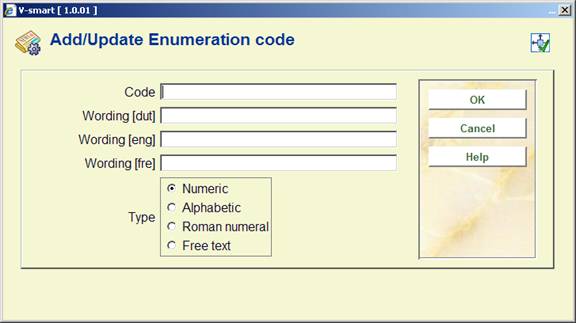
Code Unique identifier assigned to this code. Cannot be changed once the code has been added to the system.
Wording - Brief description in each language of the enumeration code.
Type - choose from:
· Numeric choose this entry if the numbering of the publication is numeric (i.e. 5, 25, 35, etc).
· Alphabetic choose this entry if the numbering of the publication is alphabetic (i.e. predictions of A through Z).
· Roman numeral choose this entry if the numbering of the publication is a roman numeral ( i.e. CIX).
· Free text choose this entry to place a constant in the numbering of the publication.
Note
Changing the Type once a code is in use by the system will affect the numbering of predicted issues.
After choosing this option the following input form will be displayed:

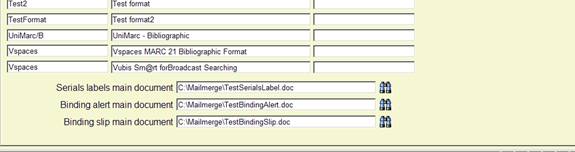
Allow decentralized (location-specific) print layouts and printing for claims: if checked, you can define different sets of claim print layouts for each location within your serials metainstitution. You would then generate and print claims (AFO 351/2/3) for each location within your serials metainstitution separately.
If not checked, you create one set of claim print layouts and these layouts are used for all claim printing within your serials metainstitution. When you run
AFO 351/2/3, claims for all locations within your serials metainstitution are processed.
The location of a claim is determined by the location in the shelfmark of the subscription.
Suppress claiming for indexes: if checked no claims will be generated for items that have Index as their Type of Holding rather than Issues or Supplements.
Suppress claiming for supplements: if checked no claims will be generated for items that have Supplement as their Type of Holding rather than Issues or Index.
Override password(s) to allow the deletion of all the receipt information: The delete receipt option in AFO 311 is password controlled when deleting multiple receipts to prevent accidental deletion of all receipts. If you select more than one of the received, missing, claimed (all but expected) issues and attempt to delete them a warning message will appear. Next you will be asked for the password to confirm deletion. One issue at a time does not need a password.
Override password(s) to delete serial receipt information when barcoded items are deleted: In AFO111/121/423 - The message 'Do you want to delete the receipt information?' appears when deleting an item (barcode) that was received through Serials Control. When you define one or more passwords here, there will be a prompt for a password when attempting to delete such items.
Automatically allow circulation of previous issue when next issue is received : If this parameter is turned off, the system functions as in previous releases.
If this parameter is turned on, the system allows the user to enter a Pending item category' when adding items through Serials receiving. If the Item category of the newly created item is a non-circulating' type, the system stores this Pending item category in the item. When the next serial issue for the subscription is received, the system will automatically update the Item category of the previously barcoded item with the Pending item category. The latest barcoded serial issue is kept out of circulation until the next issue is received. This parameter is set for each Serials metaInstitution.
Creation of citations destination for Title: Enter the tag/subfield in the new citation record that should receive the contents of the !Title profile from the main title. This information is not defaulted into the bibliographic record if you link to an existing bibliographic record.
Creation of citations destination for Numbering: Enter the tag/subfield in the new citation record that should receive the contents of the Numbering information from the serial issue. This information is not defaulted into the bibliographic record if you link to an existing bibliographic record.
Serials labels main document: Enter the name of the main document that must be used for printing labels of individual issues. See the help of AFO 354 and the general help on mailmerging for more information.
Binding alert main document: Enter the name of the main document that must be used for printing binding alerts. See the help of AFO 321 (binding) and the general help on mailmerging for more information.
Binding slip main document: Enter the name of the main document that must be used for printing binding slips. See the help of AFO 321 (binding) and the general help on mailmerging for more information.
Use this option to rebuild all subscription indexes for all Meta institutions for Serials in the system. Subscription indexes include the Subscription number index, Alternate subscription number index and the index containing supplier reference numbers (both at the subscription and type of holding level).
This option allows for the maintenance (add, delete, modify, copy) of publication pattern templates. You can also add templates to the system by using the option "Save as template" when defining a serials publication pattern in AFO 321 (see the help for this AFO for more information).
These templates appear in a dropdown list when you are defining a new type of holding for a subscription in AFO 321.
After choosing this menu option an overview screen will be displayed:

After installation this will contain various templates. But you are free to delete these and create your own.
: Choose this option to define a new code. See section 367.12.1.
: Select a code and choose this option to modify the properties. See section 367.12.2.
: Select a code and choose this option to delete the code. The system will prompt for confirmation.
: Select a code and choose this option to create a new code based on settings of the selected code.
: Choose this option to define a new code. An input form will be displayed:
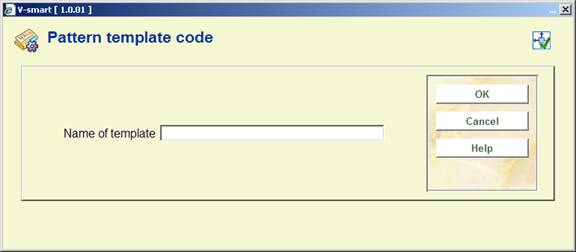
Enter a unique code and click , an input form will be displayed:
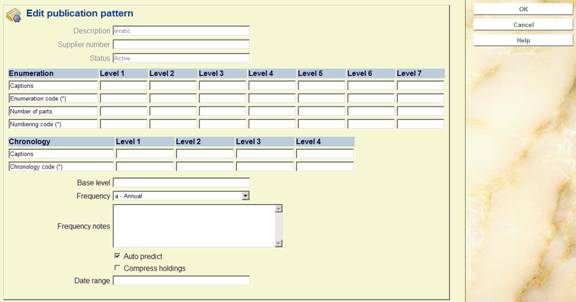
See the help for AFO 321 on Modifying Holding type and General groups for a full explanation of this screen.
: Select a code and choose this option to modify the properties. An overview screen will be displayed:

See the section on Publication pattern detail in the help for AFO 321 for an explanation of this screen.
Note
Not all options that are available in AFO 321 are available here.
This option allows the user to change the settings of the punctuation for both MARC21 and UNIMARC as well as set the parameter, Force non-gap breaks between volumes in uncompressed holdings statements. There will also be a warning on this form that the system-generated holdings statements will need to be rebuilt. The standard setting for each field will be shown in brackets.
After selecting this option, the following form will be displayed:

Punctuation settings: , the user will be able to enter one or more characters. It is important to realise that the standards for punctuation allow only one character (see Z39.71 and ISO10324 for more information).
For example:
Vol.1:Iss.3:Pt.1(2005:Jan)
^ ^
^ ^
| |
| enum/chron right separator
| |
enum/chron left separator
| subsequent level separator
1st and 2nd level separator
Vol.1:Iss.3(2005:Mar),Vol.1:Iss.6(2005:June)
^
Gap break (missing issue)
Vol.1:Iss.6(2005:June)-Vol.1:Iss.9(2005:Sep)
^
Open range indicator
Vol.1:Iss.3(2005:Mar);Vol.1:Iss.5(2005:May)
^
Non-gap break (missing issue was not published)
Force non-gap breaks: With this parameter turned off, uncompressed holdings statements will be built using the Data element separator. For Example,
If you have volumes 1, 2 and 3, the system will build the holdings statement as
v.1 v.2 v.3 (the data element separator ( ) is used to separate the volumes.
When this parameter is turned on, the system is forced to use the non-gap break separator between the volumes (v.1;v.2;v.3)
Create gaps for implied missing volumes: With this parameter turned off, holdings statements for non-subscription volumes are built based on the list of volumes that appear on the system. Volumes that are not held by the library should be added to the list of volumes even though they are not received. If the holding consist of volumes 1 through 6 and volume 9, this will be displayed as "1 - 9" suggesting that also volumes 7 and 8 are held for this shelfmark.
When this parameter is turned on and the enumeration of a volume is numeric, the system will create gaps in the holdings statement when it finds non-sequential holdings. If the holdings consist of volumes 1 through 6 and volume 9, this will be displayed as "1 - 6 , 9".
Please note
After changing punctuation settings you must generate the holdings staements again (see below).
This option rebuilds all of the system-generated holdings in the system. After selecting this option, the standard form for scheduling processes will be presented.
Please note
This option must be run after changing punctuation settings (see above).
· Document control - Change History
|
Version |
Date |
Change description |
Author |
|
|
1.0 |
July 2008 |
creation |
|
|
|
1.1 |
August 2008 |
new option for (non)circulating issues; new options for punctuation and WebOpac display |
|
|
|
2.0 |
January 2009 |
new option for label printing; new punctuation parameter |
|
|
|
3.0 |
August 2009 |
new mandatory fields; new deletion password for barcoded items; explanation of all field definitions; new options for binding |
|
|
|
4.0 |
July 2010 |
New flag on form for issue status codes; changed info for some fields due to new AFO 279; more on issue status codes |
|
|